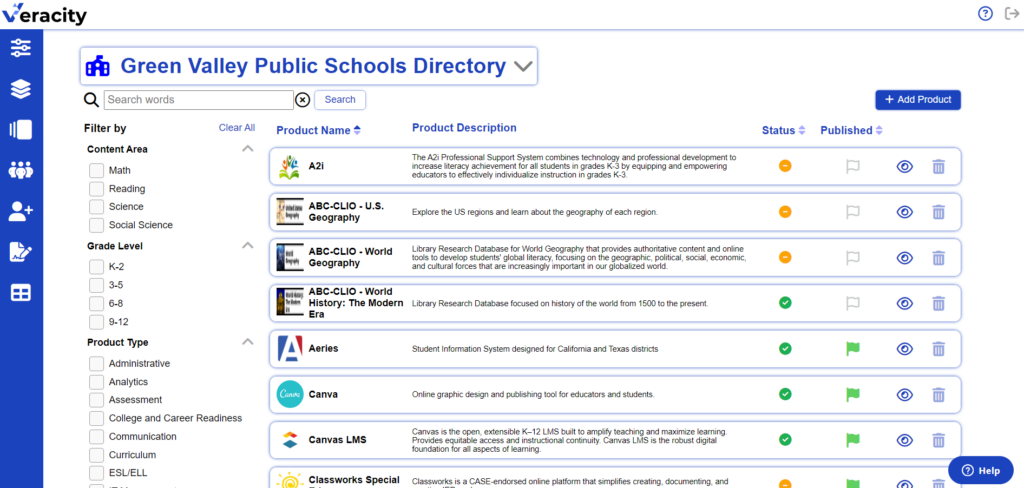Centralize and manage all digital tools/software applications no matter where (or by whom) they were purchased.
- Add, Delete, or Publish Products to Directories
- Set Custom Filters for Easy Searching and Sorting
- Increase Visibility and Reduce Redundancy
Provide teachers with a simple catalog of relevant applications.
- Communicate/Display Apps Available to Specific User
- Sort by Custom Approval Statuses (Approved, Under Review, Not Approved, etc.)
- Set Custom Filters (Product Type, Grade Level, Content Area, etc.)
Build Awareness
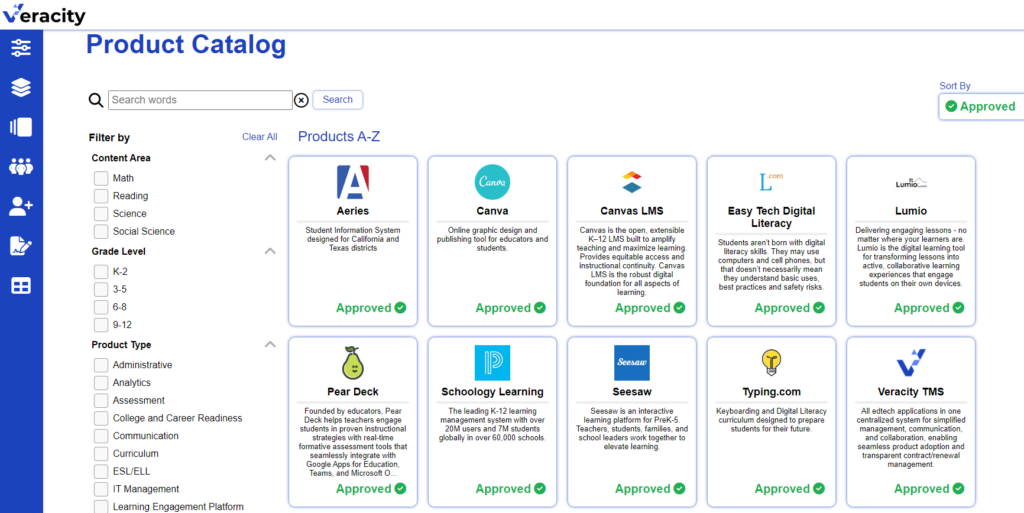
Streamline Requests
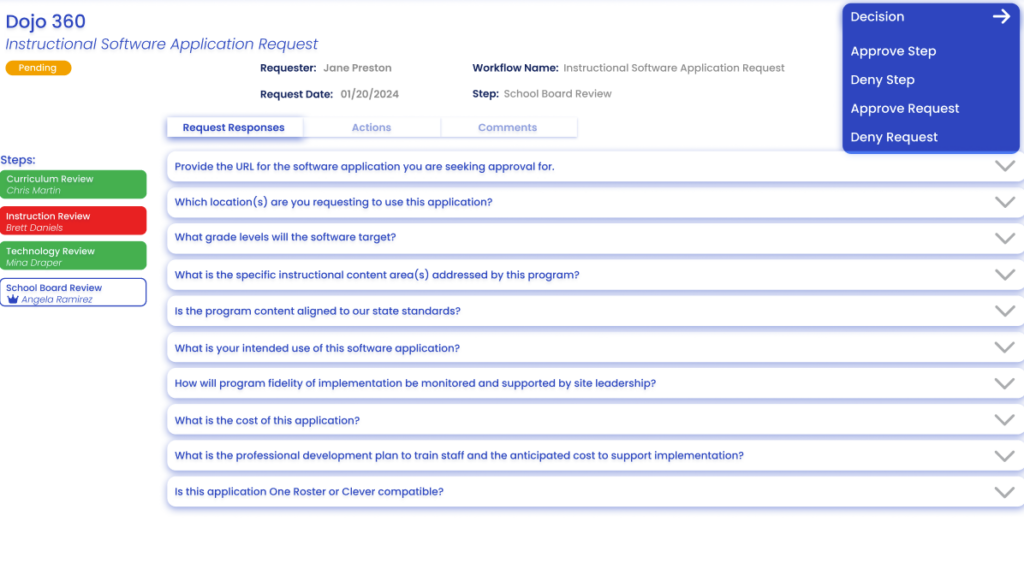
Build and execute multiple workflows/processes to collect all pertinent data and approvals for purchasing.
- Enable Staff to Initiate Purchase Requests
- Facilitate Streamlined, Multi-Step Approval Processes
- Oversee District-Wide Requests and Completions
Empower staff to maximize edtech investments with easy access to helpful resources for every application.
- Onboard Staff and New Applications Consistently
- Provide Training/Support Resources (Links, Videos, FAQs)
- Minimize Help Desk Tickets with Autonomous Learning
Increase Adoption
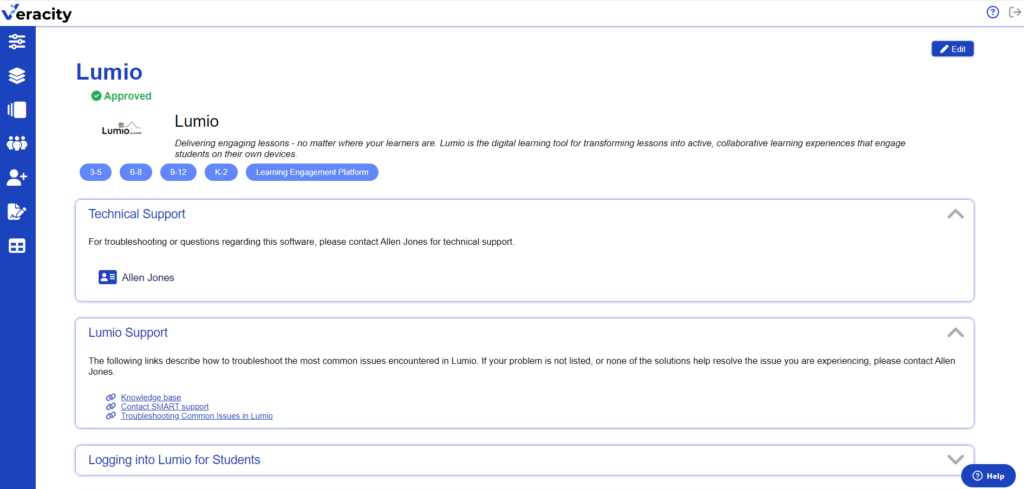
Know All Spend
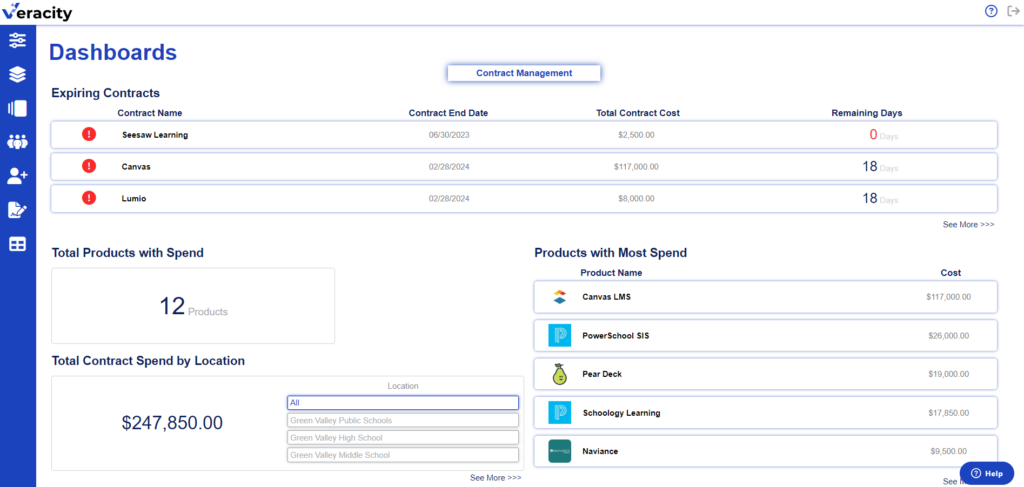
Never miss another contract renewal and get insight into all edtech spend.
- View Upcoming Contract Expirations and Renewals
- Manage Spend Across Each Campus
- Quickly Report Contract Details to Auditors or Administrators